Tutorials - Dreamy Photo Techniques
In this video tutorial I show you how I create photos with some kind of dreamy look to them. The techniques I show here can be used to work on microcontrasts and are great to give photos a more pleasant look.
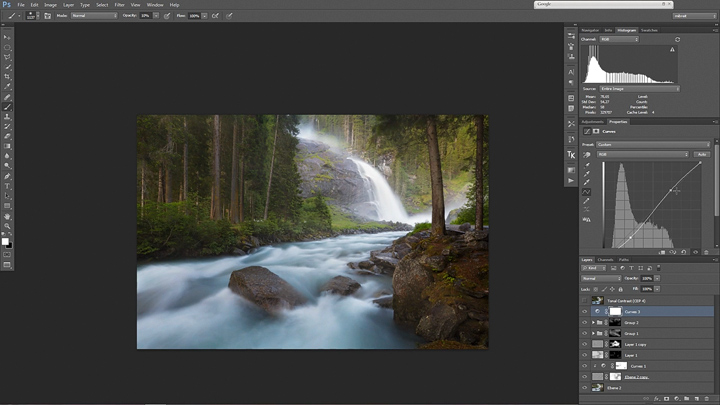
Tutorial Content
The tutorial consists of four videos. In Starting Material I describe what's important for the raw photos I capture. Softening the Image is about my favourite technique to give my photos a dreamy look without loosing the fine details in it. To counter this step in parts of the image I use a technique, which I show in the Increasing Details video. The final video Light Beams shows yet another method to give photos a more mystic look.
Nearly all my photos lately are processed using those techniques in addition to my basic processing workflow, which I describe in my new Start2Finish Tutorial in all it's detail. You can also easily integrate the techniques into your own workflow.
Prerequisites
What's mandatory is that you have Photoshop. I'm using Adobe Photoshop CS6 in the tutorial but CS5 should also be sufficient to follow along. You should also be familiar with Adjustment Layers, Masks and Filters in Photoshop. My target audience for this tutorial is the intermediate to advanced Photoshop user.
I also recommend watching my free tutorials first.
Buying the Tutorial
The complete tutorial is 46 minutes long and can be purchased for 15 USD. This is a link to an automatic delivery system I've set up to make the purchase more comfortable for you. After you pay, you'll get a temporary download link to the tutorial, which will expire in 14 days.
You can contact me through the contact sheet on my homepage, if anything goes wrong with payment or download. If you don't have Paypal, that's also no problem. The shop supports credit cards. If nothing works for you, just contact me and we'll find another way.
